How to Create an Account in the Customer Portal
Overview:
The Customer Portal allows you to view your support tickets, track progress, and communicate directly with our support team. Follow the steps below to create your account and get started.
Steps to Create Your Account
-
Navigate to the Customer Portal
Go to: https://help.compliancygroup.com/home
- Select “Register here”
On the sign-in screen, Scroll to the bottom of the page and click "Register here".
-
Enter Your Details
Fill in:- Email Address (must match the email we have on file)
-
Password (follow password guidelines shown)
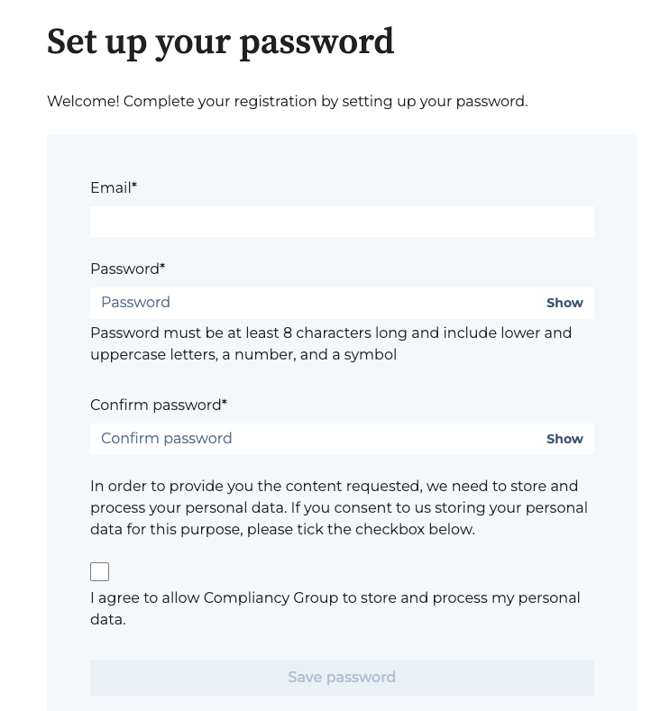
-
Accept the Terms and Conditions
Check the box to agree to our terms before continuing. -
Click “Save Password”
-
Verify Your Email Address
Check your inbox for a verification email and click the link provided to confirm your account.
-
Sign In to the Portal
Once verified, return to the portal and log in using your new credentials.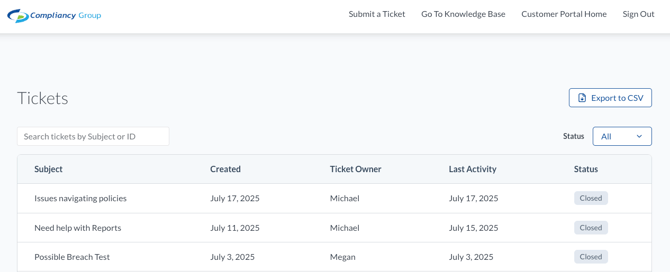
Tips & Troubleshooting
-
If your email address is not recognized, contact our support team so we can add you to our system.
-
If you don’t receive a verification email, check your spam/junk folder.
-
Passwords must meet the security criteria shown on the registration page.
.png?width=2000&height=500&name=Compliancy%20Group%20logo%20(3).png)